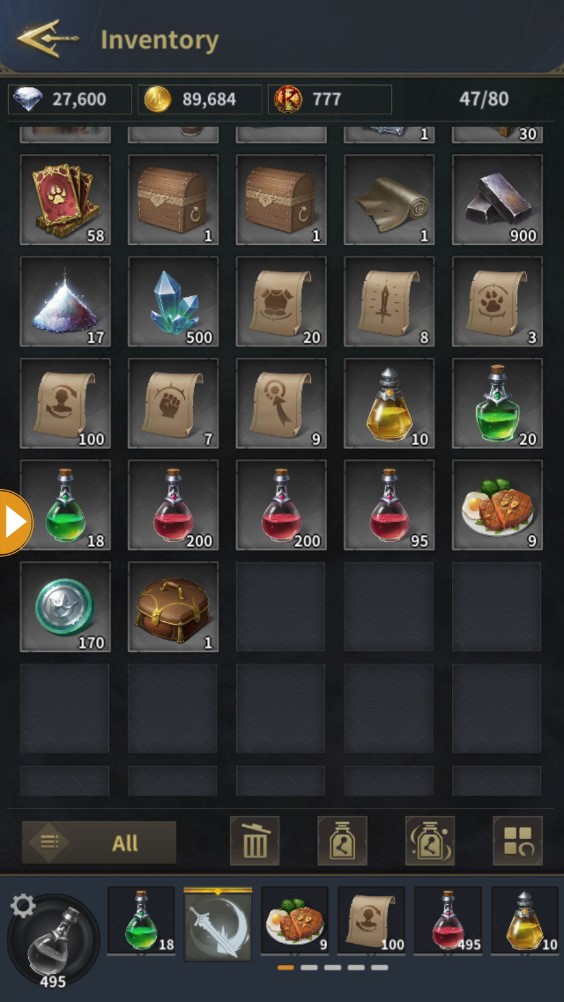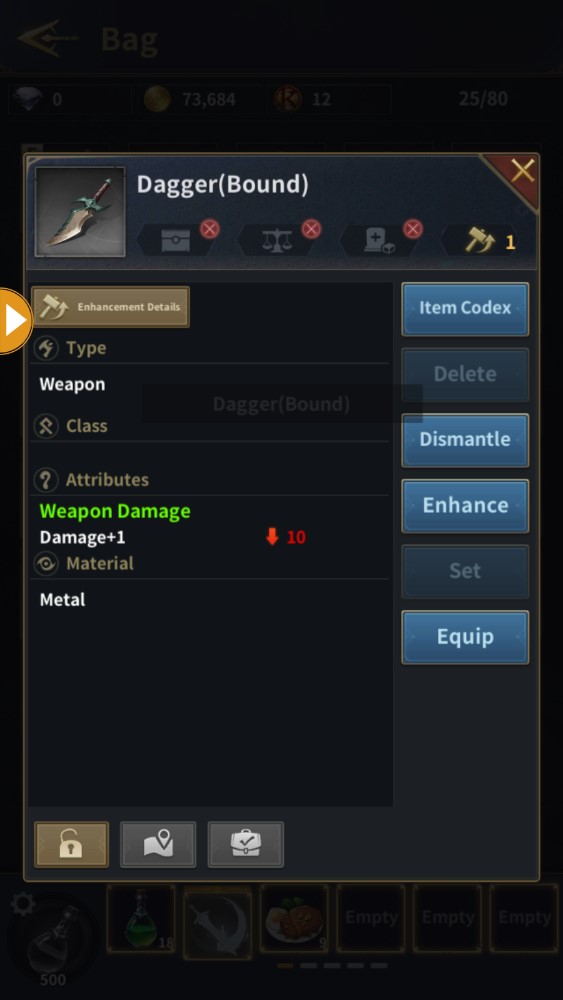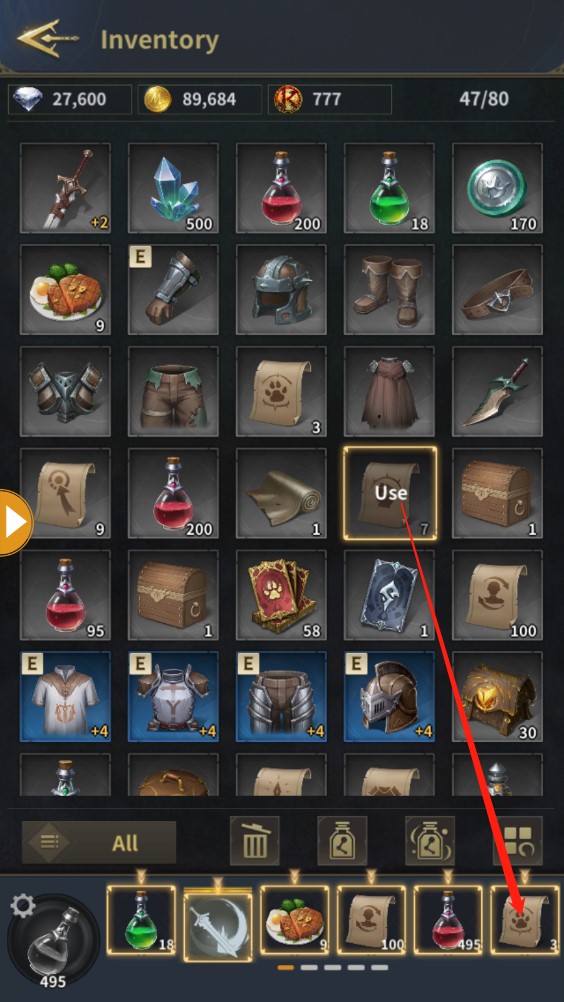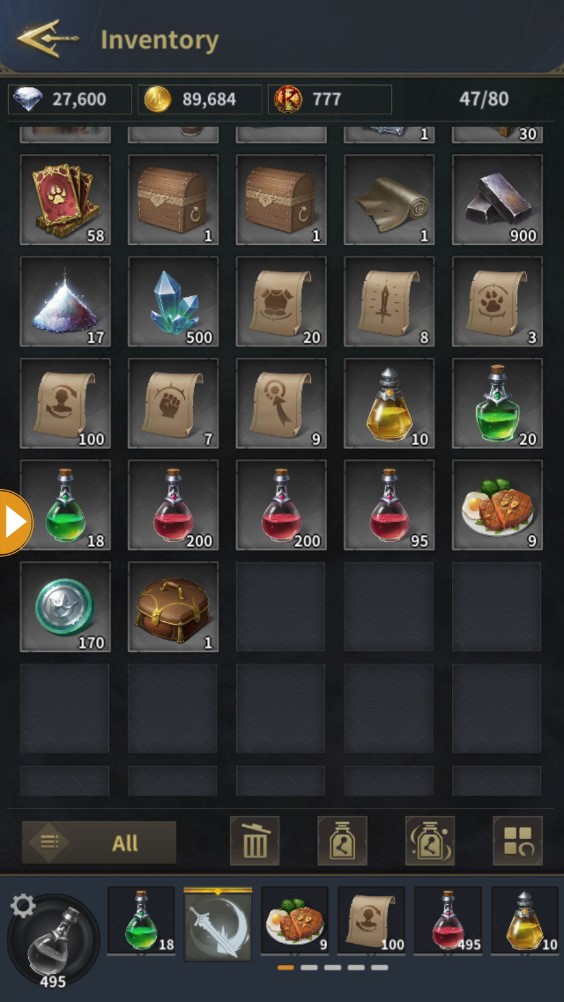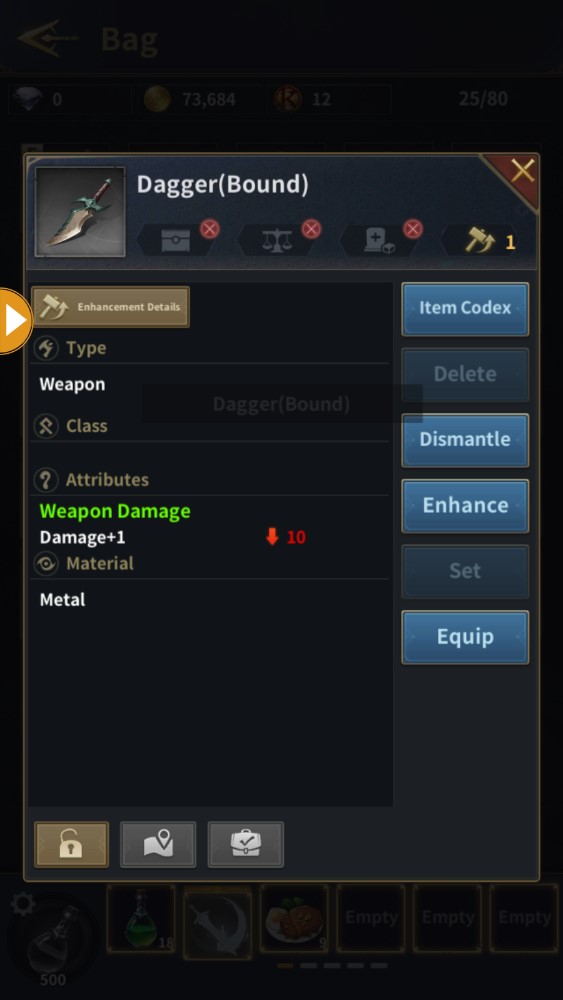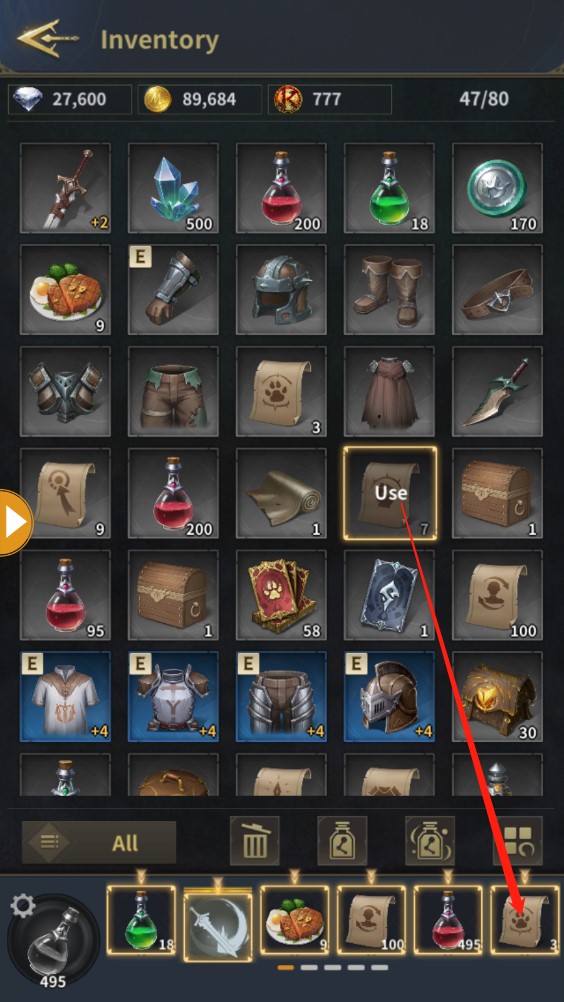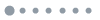Inventory(EN)
庫存(EN)
인벤토리(EN)
Inventaris(EN)
สินค้าคงคลัง(EN)
在庫(EN)
Inventory can hold all the props and equipment of all players. Players can use props, wear or remove equipment, set shortcut bars and other operations in Inventory.
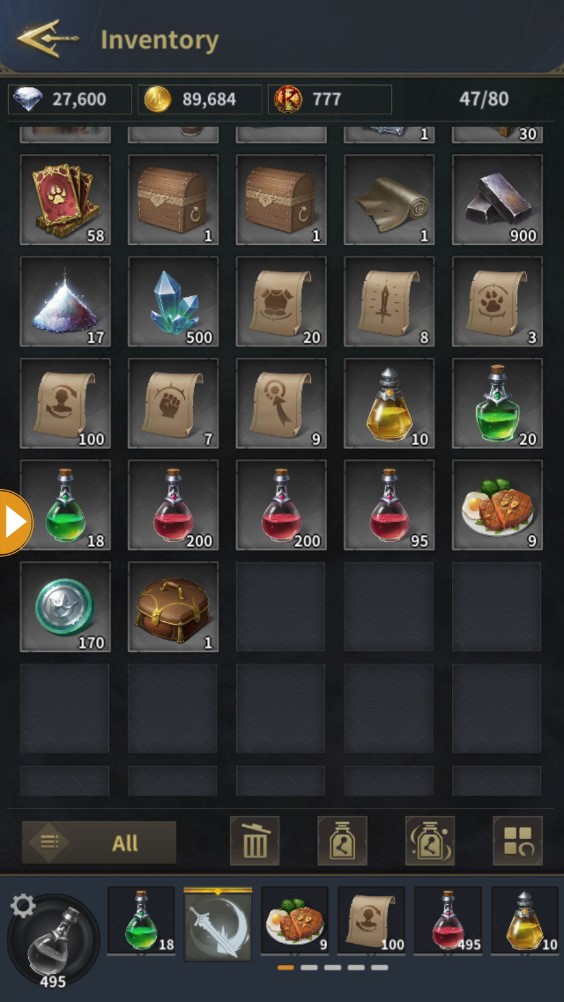
1.Long press the item to view the equipment properties and perform other operations
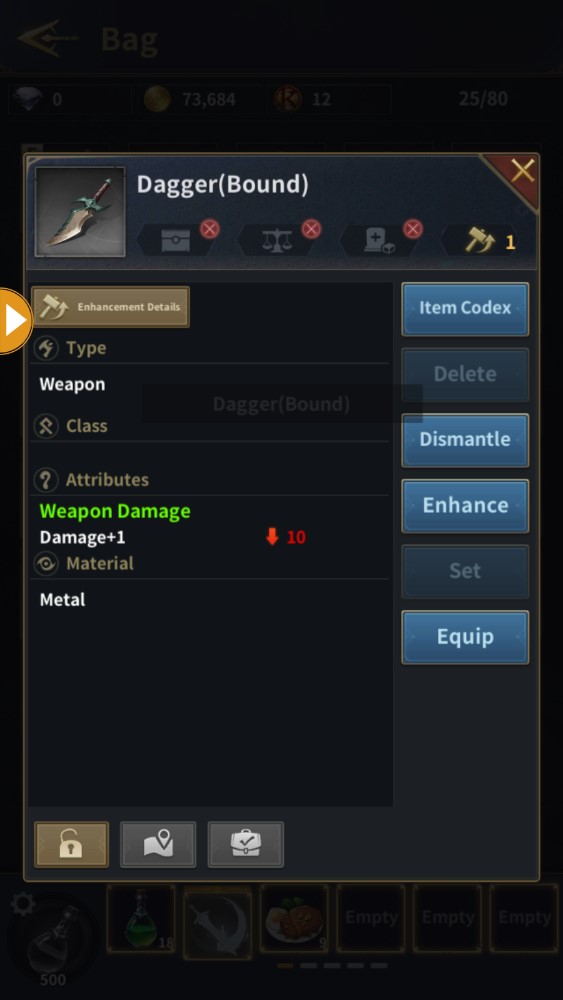
2.The worn equipment will still be displayed in Inventory, and [E] will be displayed in the upper left corner
3.To set the shortcut bar, just click on the item in the inventory that needs to be set, and then click the shortcut bar below to set it successfully
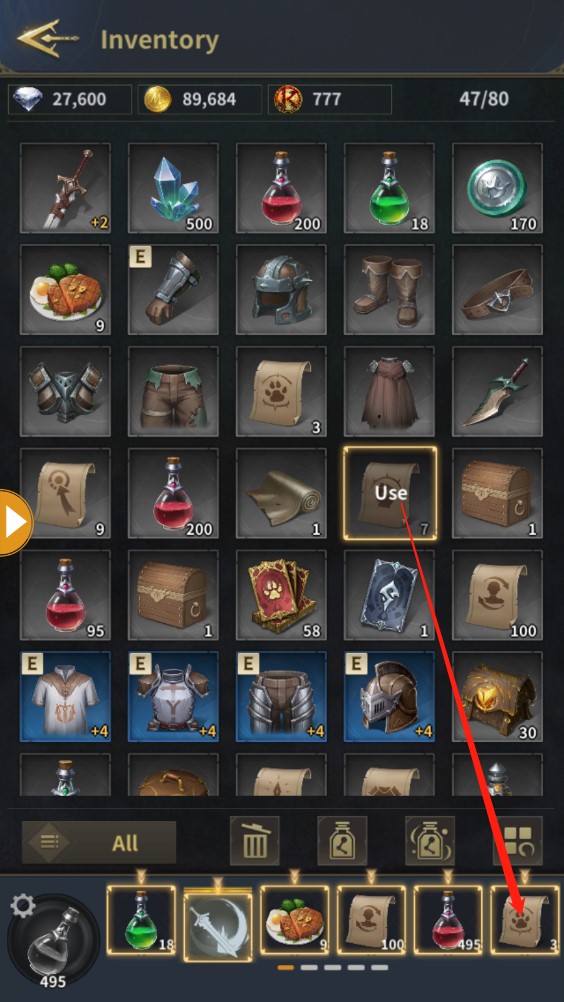
4.To cancel the item in the shortcut bar, just open Inventory, click on the item or skill that has been set in the shortcut bar, and then click the [x] that appears to cancel

5.Inventory can be viewed by category, divided into all, equipment, items, and others, which is convenient for players to view props
6.There are four options in players' inventories to help them organize.
①「Group Deletion」- Make a selection of items in your backpack to delete. Players can also set automatic deletions to be made depending on item rarity.
②「Common Dismantle」- Consume Dismantler to dismantle a selection of items and, in turn, get materials.
③「Rare Dismantle」 - Consumes Advanced dismantler (Not yet available)
④「Organize」 - Helps players organize the order of the items in their inventory
庫存可以容納所有玩家的所有道具和裝備。玩家可以在物品欄中使用道具、穿脫裝備、設置快捷欄等操作。
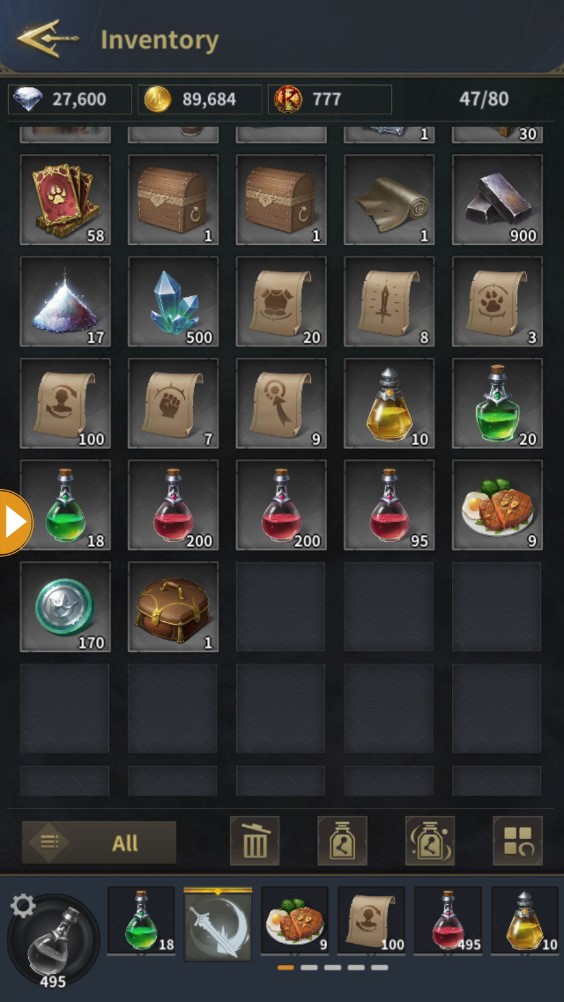
1.長按物品可查看裝備屬性及進行其他操作
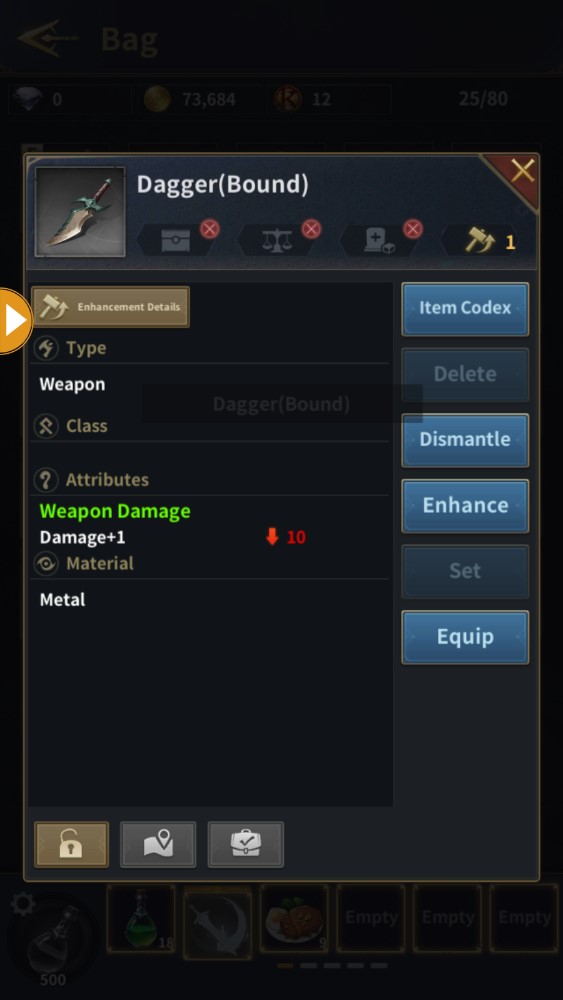
2.已穿戴裝備仍會顯示在物品欄中,左上角會顯示[E]
3.設置快捷欄只需點擊物品欄中需要設置的物品,然後點擊下方快捷欄即可設置成功
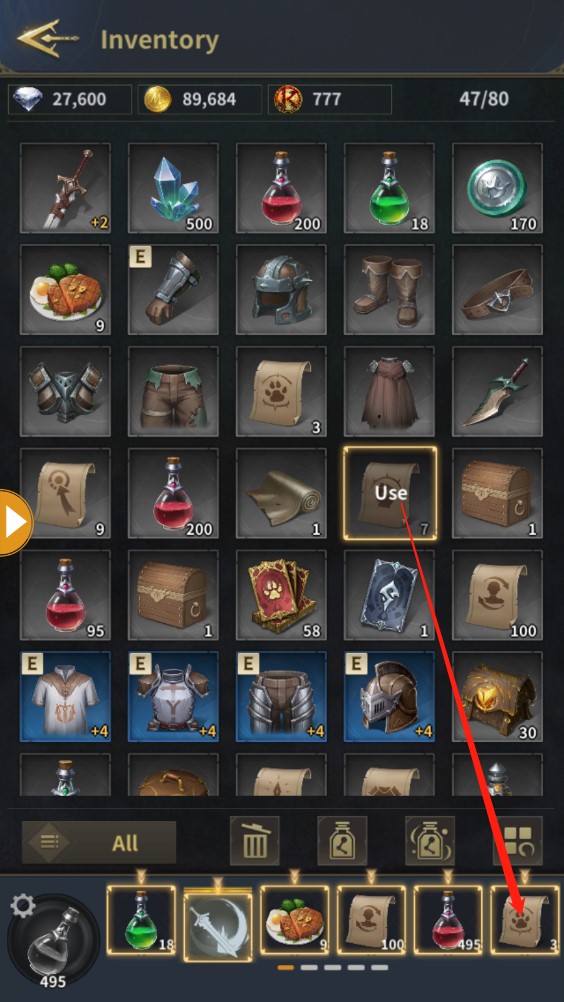
4.取消快捷欄中的物品,只需打開物品欄,點擊快捷欄中已設置的物品或技能,然後點擊出現的[x]即可取消

5.庫存可以分類查看,分為全部、裝備、物品、其他,方便玩家查看道具
6.玩家的庫存有四個選項,方便玩家整理。
①「群組刪除」- 選擇背包中的物品進行刪除。玩家還可以根據物品稀有度設置自動刪除。
②「普通拆解」- 消耗拆解器拆解部分物品,獲得材料。
③「稀有拆解」-消耗高級拆解器(尚未可用)
④「整理」-幫助玩家整理物品欄中的物品順序
인벤토리는 모든 플레이어의 모든 소품과 장비를 보관할 수 있습니다. 플레이어는 인벤토리에서 소품을 사용하고, 장비를 착용 또는 제거하고, 바로 가기 막대 및 기타 작업을 설정할 수 있습니다.
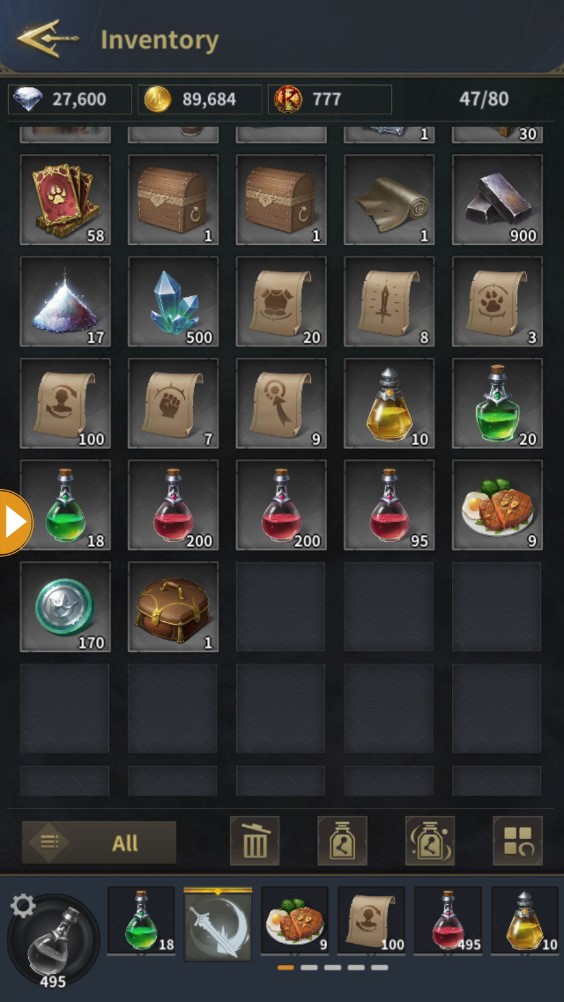
1.아이템을 길게 누르면 장비 속성을 확인하고 다른 작업을 수행할 수 있습니다.
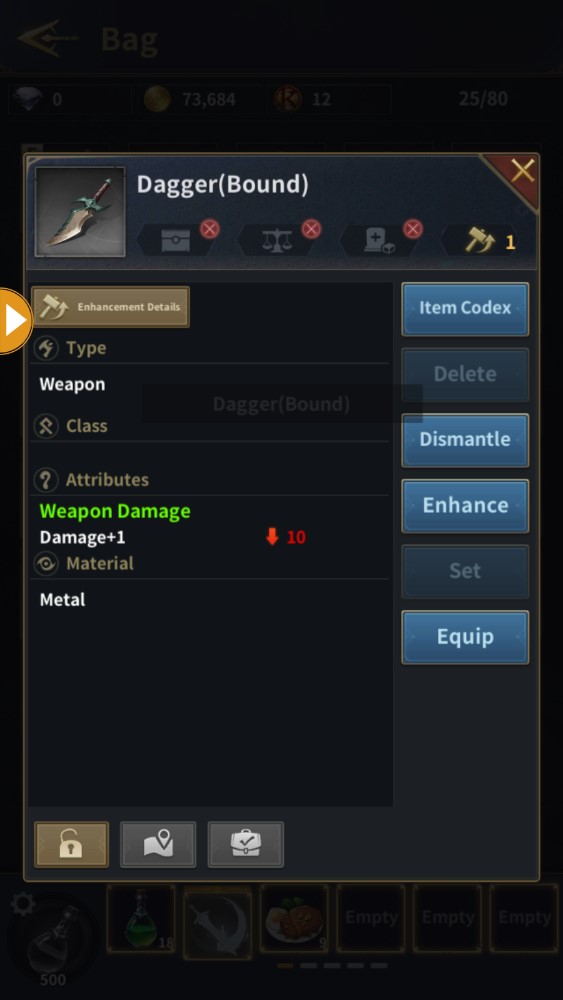
2.인벤토리에는 착용한 장비가 계속 표시되며 왼쪽 상단에 [E]가 표시됩니다
. 설정해야 하는 인벤토리의 항목을 선택한 다음 아래 바로가기 바를 클릭하여 성공적으로 설정합니다.
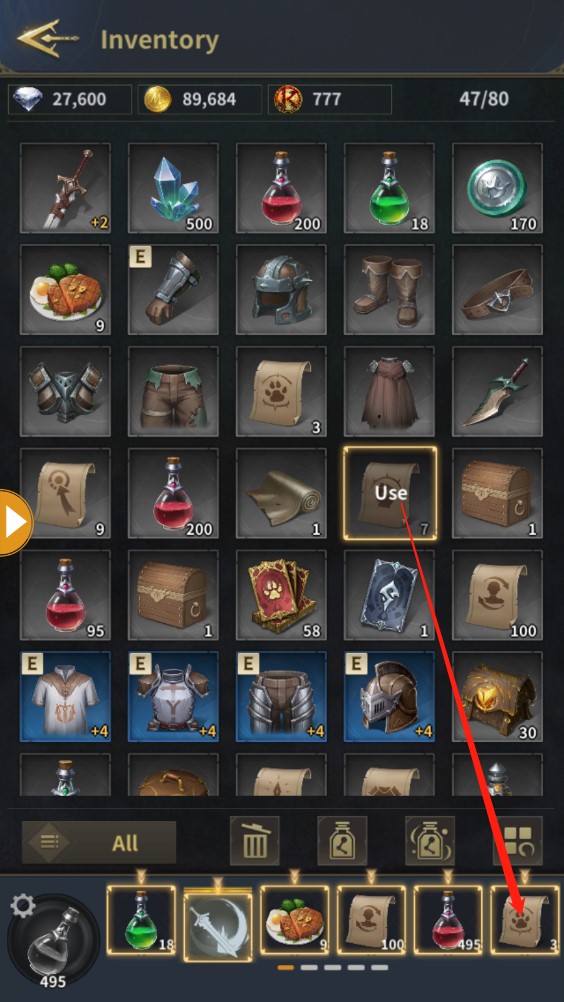
4. 바로가기 바에서 아이템을 취소하려면 인벤토리를 열고 바로가기 바에서 설정한 아이템이나 스킬을 클릭한 후 [x]를 클릭하면 취소됩니다.

5.인벤토리는 전체, 장비, 아이템 등 카테고리별로 볼 수 있어 플레이어가 소품을 보기에 편리합니다
.
①「그룹삭제」- 백팩에서 삭제할 항목을 선택합니다. 플레이어는 항목 희귀도에 따라 자동 삭제를 설정할 수도 있습니다.
②「공통해체」-해체기를 소모하여 선택한 아이템을 분해하여 재료를 획득합니다.
③「Rare Dismantle」 - Advanced dismantler를 소모한다
.
Inventaris dapat menampung semua alat peraga dan perlengkapan semua pemain. Pemain dapat menggunakan alat peraga, memakai atau melepas peralatan, mengatur bilah pintasan, dan operasi lain di Inventaris.
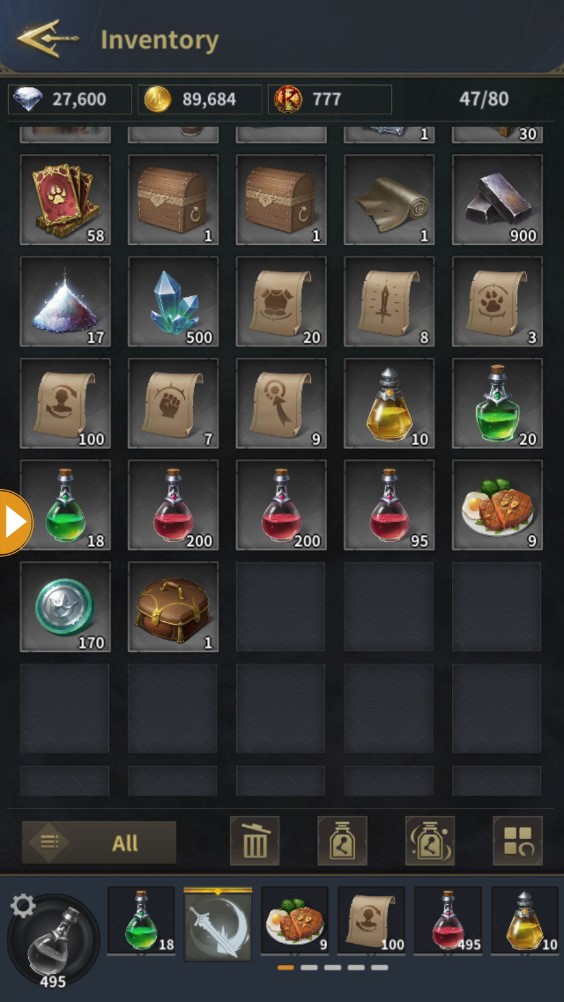
1.Tekan lama item untuk melihat properti peralatan dan melakukan operasi lainnya
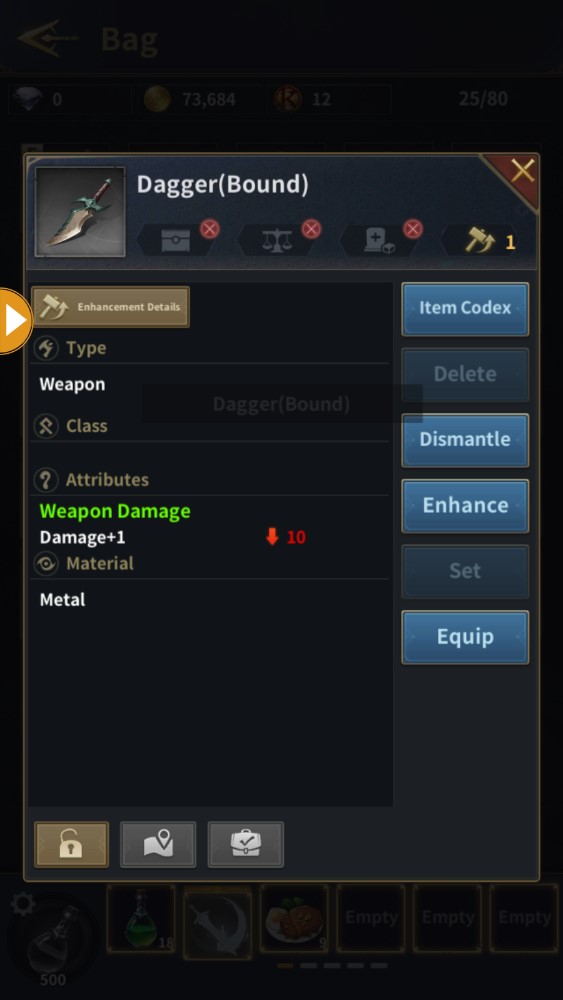
2.Peralatan yang dipakai akan tetap ditampilkan di Inventaris, dan [E] akan ditampilkan di sudut kiri atas
3.Untuk mengatur bilah pintasan, cukup klik item dalam inventaris yang perlu disetel, lalu klik bilah pintasan di bawah untuk berhasil menyetelnya
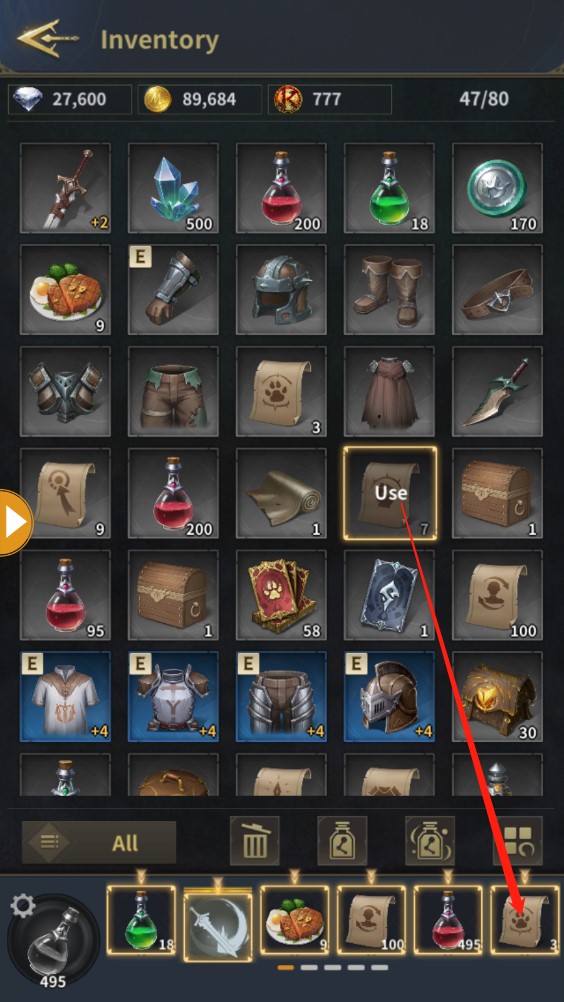
4.Untuk membatalkan item yang ada di shortcut bar, tinggal buka Inventory, klik item atau skill yang sudah di setting di shortcut bar, lalu klik [x] yang muncul untuk membatalkan

5.Inventaris dapat dilihat berdasarkan kategori, dibagi menjadi semua, peralatan, item, dan lainnya, yang memudahkan pemain untuk melihat alat peraga
6.Ada empat opsi dalam inventaris pemain untuk membantu mereka mengatur.
①「Penghapusan Grup」- Pilih item di ransel Anda untuk dihapus. Pemain juga dapat mengatur penghapusan otomatis yang akan dilakukan tergantung pada kelangkaan item.
②「Common Dismantle」- Mengkonsumsi Dismantler untuk membongkar pilihan item dan, pada gilirannya, mendapatkan material.
③「Rare Dismantle」 - Menggunakan Dismantler Tingkat Lanjut (Belum tersedia)
④「Organize」 - Membantu pemain mengatur urutan item dalam inventaris mereka
ช่องเก็บของสามารถเก็บอุปกรณ์ประกอบฉากและอุปกรณ์ของผู้เล่นทุกคนได้ ผู้เล่นสามารถใช้อุปกรณ์ประกอบฉาก สวมหรือถอดอุปกรณ์ ตั้งแถบทางลัด และดำเนินการอื่นๆ ในคลัง
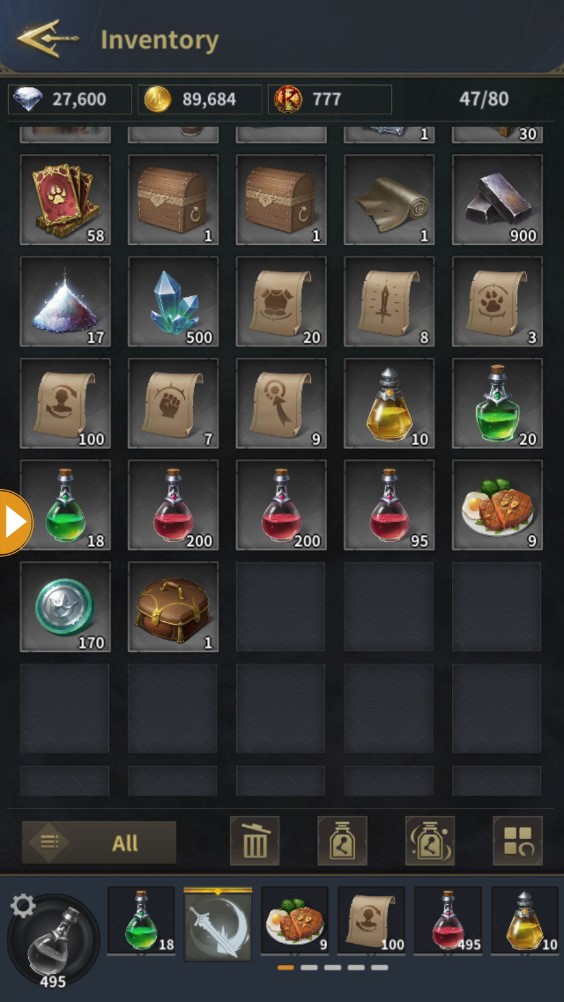
1. กดที่รายการค้างไว้เพื่อดูคุณสมบัติของอุปกรณ์และดำเนินการอื่นๆ
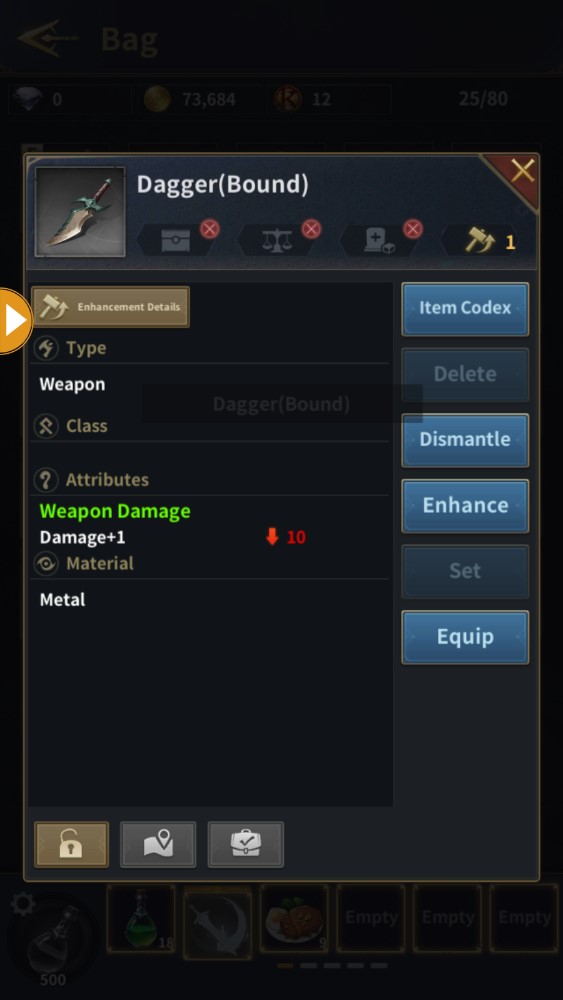
2. อุปกรณ์ที่สวมใส่จะยังคงแสดงอยู่ในคลัง และ [E] จะแสดงที่มุมซ้ายบน
3. หากต้องการตั้งค่าแถบทางลัด เพียงคลิกที่ รายการสินค้าคงคลังที่ต้องตั้งค่า จากนั้นคลิกแถบทางลัดด้านล่างเพื่อตั้งค่าให้สำเร็จ
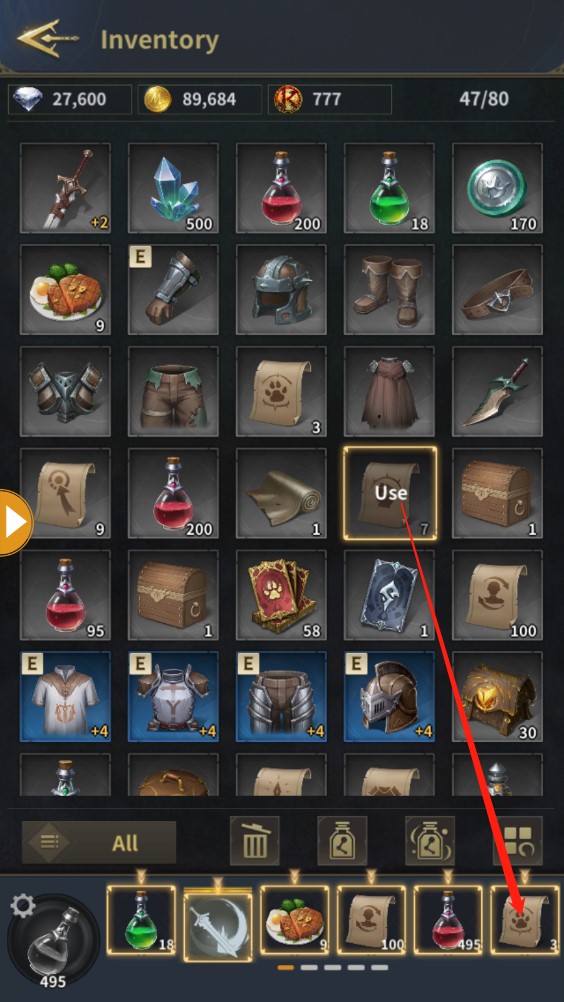
4.หากต้องการยกเลิกรายการในแถบทางลัด เพียงเปิด Inventory คลิกที่รายการหรือทักษะที่กำหนดไว้ในแถบทางลัด จากนั้นคลิก [x] ที่ปรากฏขึ้นเพื่อยกเลิก

5.สินค้าคงคลังสามารถดูได้ตามหมวดหมู่ แบ่งเป็นทั้งหมด อุปกรณ์ สิ่งของ และอื่นๆ ซึ่งสะดวกสำหรับผู้เล่นในการดูอุปกรณ์ประกอบฉาก
6.มีสี่ตัวเลือกในสินค้าคงคลังของผู้เล่นเพื่อช่วยจัดระเบียบ
①「การลบกลุ่ม」- เลือกรายการในกระเป๋าเป้สะพายหลังของคุณเพื่อลบ ผู้เล่นยังสามารถตั้งค่าการลบอัตโนมัติได้ขึ้นอยู่กับความหายากของไอเทม
②「Common Dismantle」- ใช้ Dismantler เพื่อแยกชิ้นส่วนที่เลือกและรับวัสดุ
③「Rare Dismantle」 - ใช้ตัวแยกส่วนขั้นสูง (ยังไม่พร้อมใช้งาน)
④「Organize」 - ช่วยผู้เล่นจัดลำดับของรายการในคลังของตน
インベントリには、すべてのプレイヤーのすべての小道具と装備を保持できます。プレイヤーは、小道具を使用したり、装備を着用または取り外したり、ショートカット バーを設定したり、インベントリでその他の操作を行うことができます。
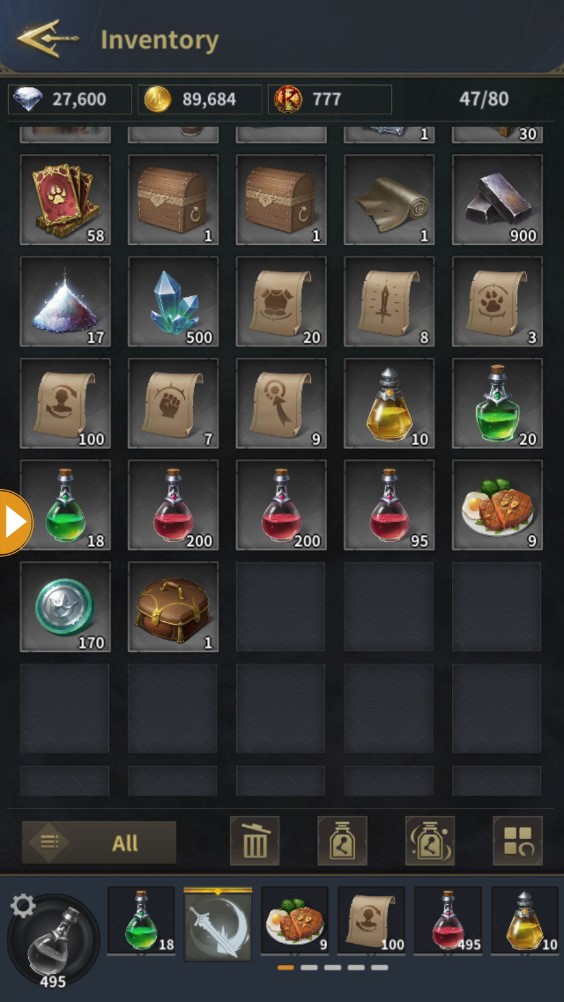
1.アイテムを長押しして、装備のプロパティを表示し、他の操作を実行します
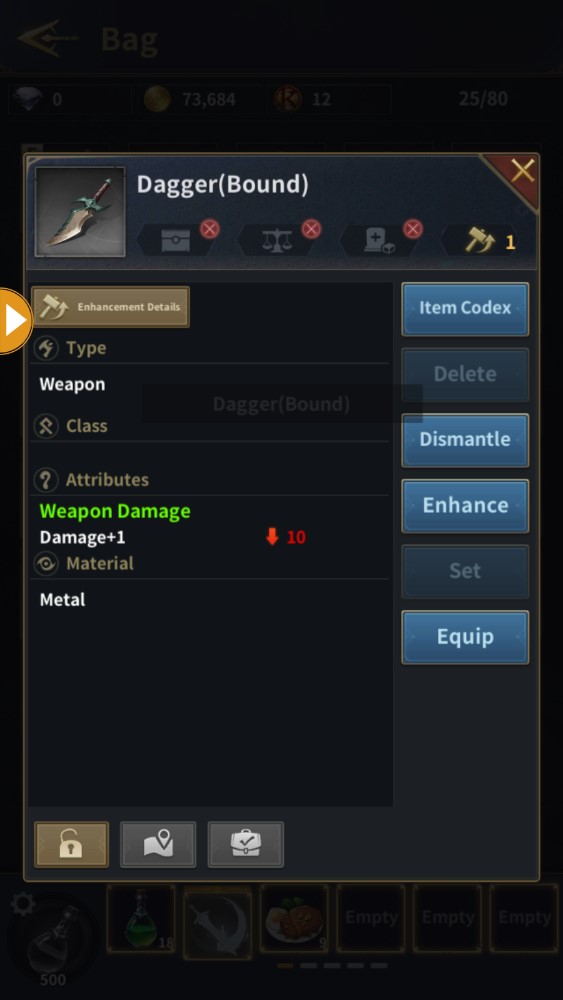
2.着用した装備はインベントリに表示されたままになり、左上隅に[E]が表示されます
3.ショートカットバーを設定するには、設定する必要があるインベントリ内のアイテムを選択し、下のショートカット バーをクリックして正常に設定します
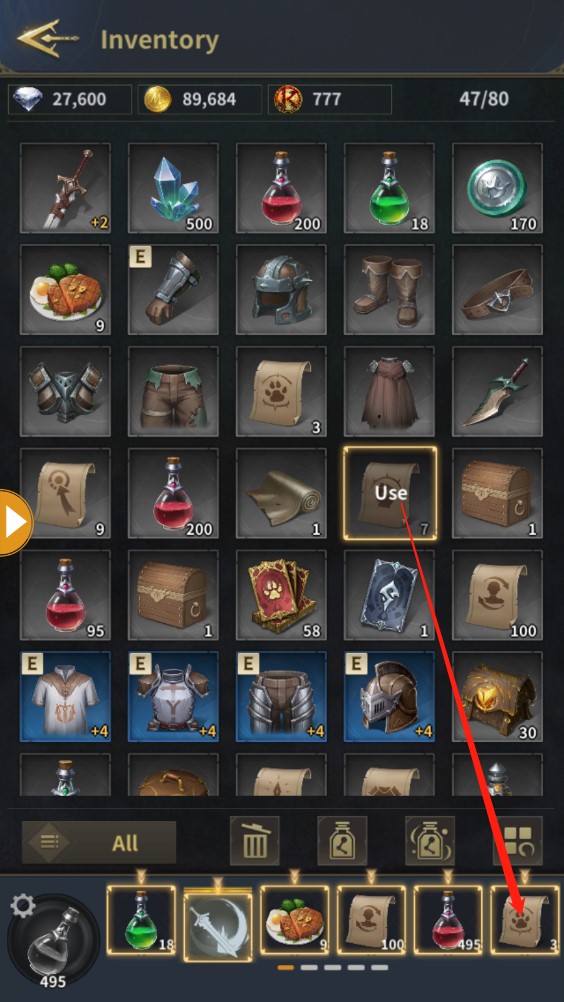
4.ショートカットバーのアイテムをキャンセルするには、インベントリを開き、ショートカットバーに設定されているアイテムまたはスキルをクリックし、表示される[x]をクリックしてキャンセルします

5.インベントリはカテゴリごとに表示され、すべて、装備、アイテム、その他に分類され、プレイヤーが小道具を表示するのに便利です。
6.プレイヤーのインベントリには、整理するのに役立つ4つのオプションがあります。
①「グループ削除」- バックパック内のアイテムを選択して削除します。プレイヤーは、アイテムのレア度に応じて自動削除が行われるように設定することもできます。
②「コモンディスマントル」 - ディスマントラーを使用して選択したアイテムを解体し、素材を入手します。
③「レア・ディスマントル」 - 高度なディスマントラーを消費します (まだ利用できません)
④「オーガナイズ」 - プレイヤーがインベントリ内のアイテムの順序を整理するのに役立ちます